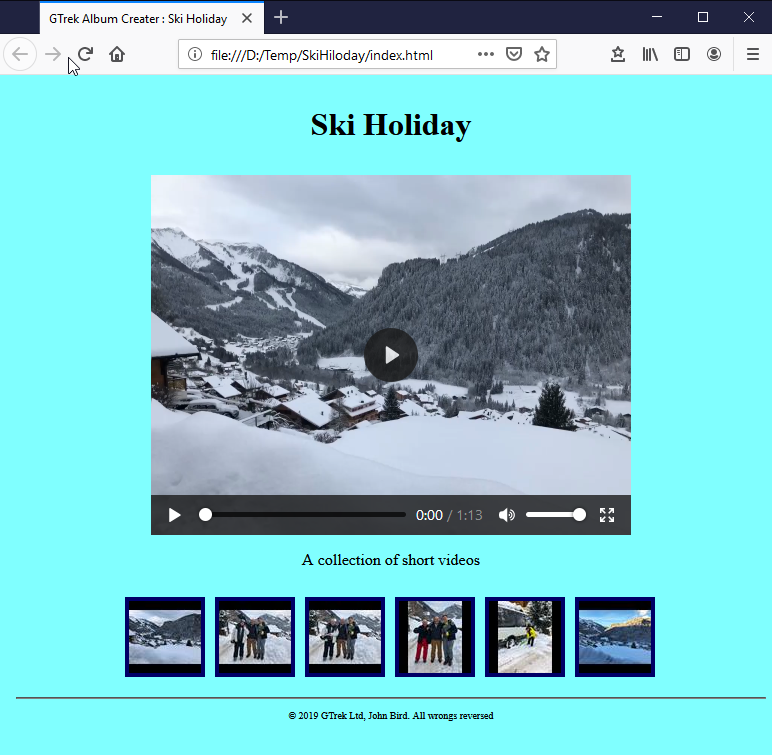|
GTrek-GeoTagger Pro
available NOW
GTrek GeoTagger is available as a free download as a stand-alone utility.
GTrek GeoTagger Pro is now
available with the additional feature to save the GeoTagging information back to the original picture files. Only £6.99
|
GTrek Now Windows 11 compatible

Click the GTrek III button below

|
|
|
 |
GTrek-GT Photo-Album creator |
The new Photo-Album creator is a new feature and allows uses to take images already listed in the image list and create a photo album that can be uploaded to your webserver and then viewed from anywhere.
The process is simple:-
- Import your images into the image list and order them as appropriate
- Select "Create Photo Album from the File menu
- Fill in the necessary fields and select a save location
- If you wish to include a pre-prepaired video click the box and browse to its location.
- Click Create Album and view the result.
- Click on an image to see a larger version
- If GeoTagged data is available then an option on the large display is provided to click on a link and see where the picture was taken.
If you are happy with the result upload with your preferred FTP transfer program or use the built in feature |
What does it look like ?
|
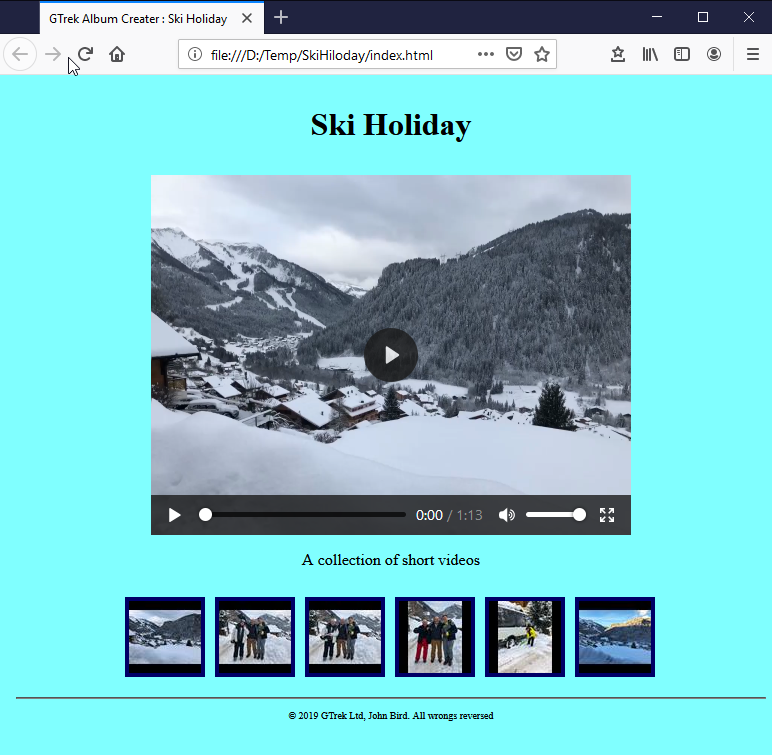
|
|
|
| Our Terms and Conditions (Rather dull but here in
case you want them)
Our Responsibility to the Environment (WEEE Regulation Compliance)
|
|